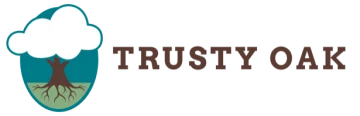TL;DR: We were juggling two CRMs (HubSpot and Totango) to manage both our clients and contractor talent pool. It was expensive, inefficient, and our processes were way too complicated. We migrated everything to Attio—a flexible, Notion-like CRM that let us build custom objects for our two-sided business model. Lauren Lea handled the migration, we’re saving hundreds of hours a year, and I might finally get a new monitor out of the deal.
Prefer to watch or listen to the story? Watch the video!
When my wife Jacy and I took over Trusty Oak in March, we inherited a lot of things I loved—and a few things that made me go “hmmm.”
One of those “hmmm” moments? We were running two separate CRMs. HubSpot for our customer-facing stuff, and Totango for managing our contractor talent pool. And look, both tools are solid. They’re good at what they do. But for a company our size, paying for two different systems and managing data across both just felt like overkill.
So we made the switch to Attio. One CRM. One source of truth. And honestly? It’s been one of the better operational decisions we’ve made this year.
I sat down with Lauren Lea, our admin specialist (aka the person who actually had to do the migration), to talk about what the process was like, what we’ve gained, and where Attio still has room to grow.
Why two CRMs wasn’t working
Here’s the thing about Trusty Oak’s business model—we’re essentially a two-sided business. We pair fractional talent with clients who tend to be business owners and executives. So we’ve got contractors to manage on one side and customers on the other.
Most CRMs are really good at managing one thing: your sales pipeline and customer relationships. But as soon as you add another stakeholder group—whether that’s investors, community supporters, or, in our case, a talent pool—things get messy.
We tried making it work. But Lauren Lea put it perfectly: “We were having to adapt our processes based on their lack of adaptability to us.”
She was maintaining data in multiple locations that weren’t syncing well. That meant doing steps multiple times. Looking in different places to find information. Room for human error everywhere. Our SOP document for CRM processes alone was something like 10 pages long.
And here’s a specific example of how weird it got: If we’re hiring a contractor, are they a “deal” in the CRM? Do you treat that the same way you’d treat a sales lead? Then you’re creating custom fields that only apply to contractors, so customer records show fields like “date we hired them,” and you’re like… wait, what?
It just didn’t make sense.
Why we chose Attio
I did a bunch of research and considered just consolidating everything into HubSpot since we already knew it well. But during that process, I came across Attio—a relatively new CRM out of the UK. I’d gotten recommendations from some friends I trust, so I checked it out.
What sold me was the flexibility. If you’re familiar with Notion (and honestly, who isn’t at this point?), Attio feels similar in terms of its architecture. It’s built around databases and objects that you can customize and link together. So yeah, you’ve got your standard Person, Company, and Deal objects. But then you can create custom objects for whatever else you need.
For us, that meant:
-
An Invoices object that syncs with Stripe so we can track revenue in aggregate
-
A Talent object where we can manage contractor applications and relationships completely separately from client deals
-
A Projects object for the flat-rate projects we recently started offering (as opposed to our monthly subscriptions)
The flexibility is powerful, but what really matters is that it’s usable. I know Salesforce and ServiceNow probably have even more customization options, but you basically need to hire a consultant to set them up. With Attio, Lauren Lea figured it out pretty quickly on her first time using it.
What the migration actually looked like
I asked Lauren Lea to handle the migration because she’s the most detail-oriented person on our team, and she had her hands in all of our processes. She knew what data we needed to store—financial, customer, contractor, internal processes, all of it.
Her approach was smart: First, she mapped out everything we wanted to store or monitor. Then she figured out what would be ideal in a perfect world—could we get 80% of this into one CRM? That mapping made the actual data import way smoother because she knew exactly what fields and categories we needed in Attio.
One of the coolest parts? Attio let us adapt their platform to our needs instead of forcing us into their model. We were essentially building a CRM specifically for Trusty Oak.
The trial period was crucial here. Attio gave us a couple of weeks (they even extended it for us), and we used that time to create test clients, test projects, mess around with workflows, and get excited about what was possible.
What we’ve gained
From my perspective as CEO, I feel way more confident when someone asks me a question about the business. Before, if someone asked, “Is so-and-so a customer of yours?” I’d have to go hunting. Do I check Stripe? Harvest? Totango? HubSpot? A Google sheet?
Now I just hit the slash command, type their name, and boom—I’ve got everything I need. That happened the other day when someone asked about a referral. While we were on the phone, I pulled it up and told them, “Yeah, they joined June 23rd.” It gave me confidence as a leader and made me look way more competent than I actually am.
For Lauren Lea, the wins are even bigger. She’s not customer-facing, but when a client has an issue, she can now jump into Attio and see everything: What has our customer success manager discussed with them recently? Any communication about their subscription? What’s happening with the contractor they’re working with?
As she put it: “From an operations standpoint, it’s like I’m backstage seeing everything—the tech behind the play and the actors out front. If I walked in and didn’t know what play was going on, I’d immediately know because I can see all of it.”
The automation has been huge too. Steps she was doing manually are now happening behind the scenes in real time. The next person on our team who needs to take action doesn’t have to wait for a human to finish their tasks first.
Oh, and here’s a small but meaningful thing: Lauren Lea has way fewer tabs open on her computer now. She used to have upwards of 12 tabs open for regular daily tasks. Now it’s seamlessly in one location. That mental clarity matters.
Where Attio could be better
Look, I’m not an Attio spokesperson (though I am trying to win their referral contest for a new Apple Studio Display, so click that link in the description). So let me be real about where they could improve.
Forms: They don’t have native forms yet. So for lead collection and website forms, we’re using a tool called Fillout, which is great and has a direct integration with Attio. But it still feels weird to build a form in one tool and integrate it with another. HubSpot has built-in forms. Most mature CRMs do. Hopefully Attio will get there soon—I know they just raised $52 million, so maybe they’ll spend some of that on building forms for me.
Workflow triggers: Lauren Lea wanted more trigger options for workflows—specifically, tasks and emails starting workflows. Attio has told us these are coming, which is good. They’re clearly listening to their users.
Workflow building: The first couple of times we built workflows, the way they nest and label attributes was… not intuitive. Once you realize how it works, it makes sense (it’s technically sound based on data architecture). But it’s like a Tesla door handle—in theory it makes sense, but when you use it for the first time, you’re like “wait, what?” It should be easier for people who aren’t building workflows every day.
AI features: They have AI functionality, but it feels like they’re still exploring it themselves. It could be more user-friendly and developed.
The bottom line
We spent a couple of hours on the front end doing this migration, and we’re going to save hundreds of hours over the year. That math works.
The other thing that’s become clear—especially after helping a client set up Attio recently—is that we’re getting better at this. The more we work in it, the more fluent we are in their language. And being able to translate that to others who need a more adaptable CRM? That’s exciting for us.
If you’re running a business with multiple stakeholder groups, or you’re drowning in tabs and tools that don’t talk to each other, it might be time to rethink your CRM setup.
And seriously, if you use our Attio referral link, I might finally get to upgrade my 20-year-old monitor. Win-win.