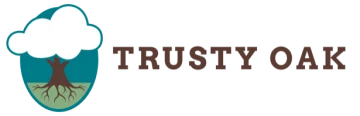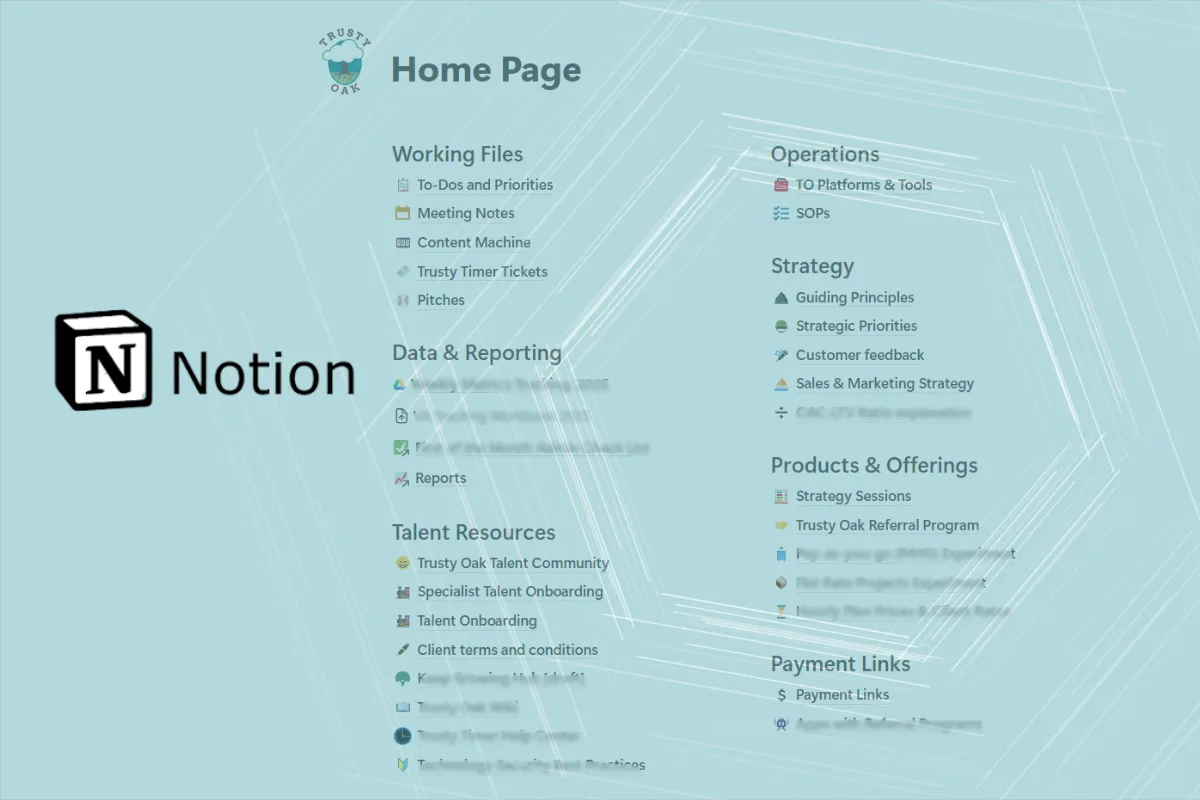Prefer to listen? Press play and I’ll walk you through it 🎧
Key Takeaways
TL;DR - Don’t have time to read the full post? Here’s what you need to know:
Notion works best as “connective tissue” - It doesn’t replace your specialized tools (CRM, time tracking, etc.), it connects them and shows you where everything lives
Start with structure, not perfection - Build the skeleton of your business first (main sections + guiding principles), then fill in details as you go. Don’t aim for finished—aim for functional.
Document to delegate - When processes live in your head, delegation is exhausting. When they’re documented in Notion, your team can execute confidently without constantly asking questions.
You don’t have to build it alone - Start with one pain point (repeated questions, scattered files, chaotic planning) or let a VA set up the framework while you focus on strategy.
Bottom line: Your business knowledge doesn’t have to live in your head. A well-structured Notion workspace transforms delegation from frustrating to effortless—and gives you the breathing room to actually work ON your business instead of drowning in it.
Ready to dive deeper? Keep reading, or press play above to listen while you work.
Notion can do everything… which means it can also feel like it does nothing when you first open that blank page. Where do you even start? How do you structure it? What should actually live there versus in other tools?
A few months ago, our CEO, Zack, shared how Trusty Oak eliminated over 50% of our manual work by overhauling our digital infrastructure. He touched on how we use Notion as our “shared brain” - but I knew it deserved a deeper dive.
So I collaborated with Lauren Lea, our Admin Specialist and go-to Notion expert, to break down the foundational principles of how we use Notion - not as a step-by-step blueprint to copy, but as a framework you can adapt to your own business.
The Core Concept: Connective Tissue, Not Everything Tissue
Here’s the first thing Lauren Lea wants you to understand: Notion doesn’t have to be where you do ALL your work.
We still use Attio for our CRM. Trusty Timer for time tracking. Google Sheets for certain data analysis. And that’s okay - actually, that’s the point.
Notion is our connective tissue.
“Think of it as the map that shows you where everything lives and how to get there,” Lauren Lea explains.
It’s where we keep all our company resources, guidance, and strategy—everything from data and project updates to brainstorming and big-picture planning lives in one place. Just like a good map uses landmarks and signs to help you find your way, we use headers and icons in Notion so everyone can quickly spot what they’re looking for. Bottom line: everyone knows exactly where to go to find what they need.
It’s our:
-
Knowledge repository (how-tos, processes, SOPs)
-
Strategic hub (priorities, principles, planning)
-
Content manager (planning and tracking what we publish)
-
Team resource center (onboarding, tools, documentation)
When someone on our team needs to know “where do I find X?” or “how do we do Y?” - the answer lives in Notion. But the actual work might happen in another tool that’s better suited for that specific task.
Here’s what this looks like in practice:
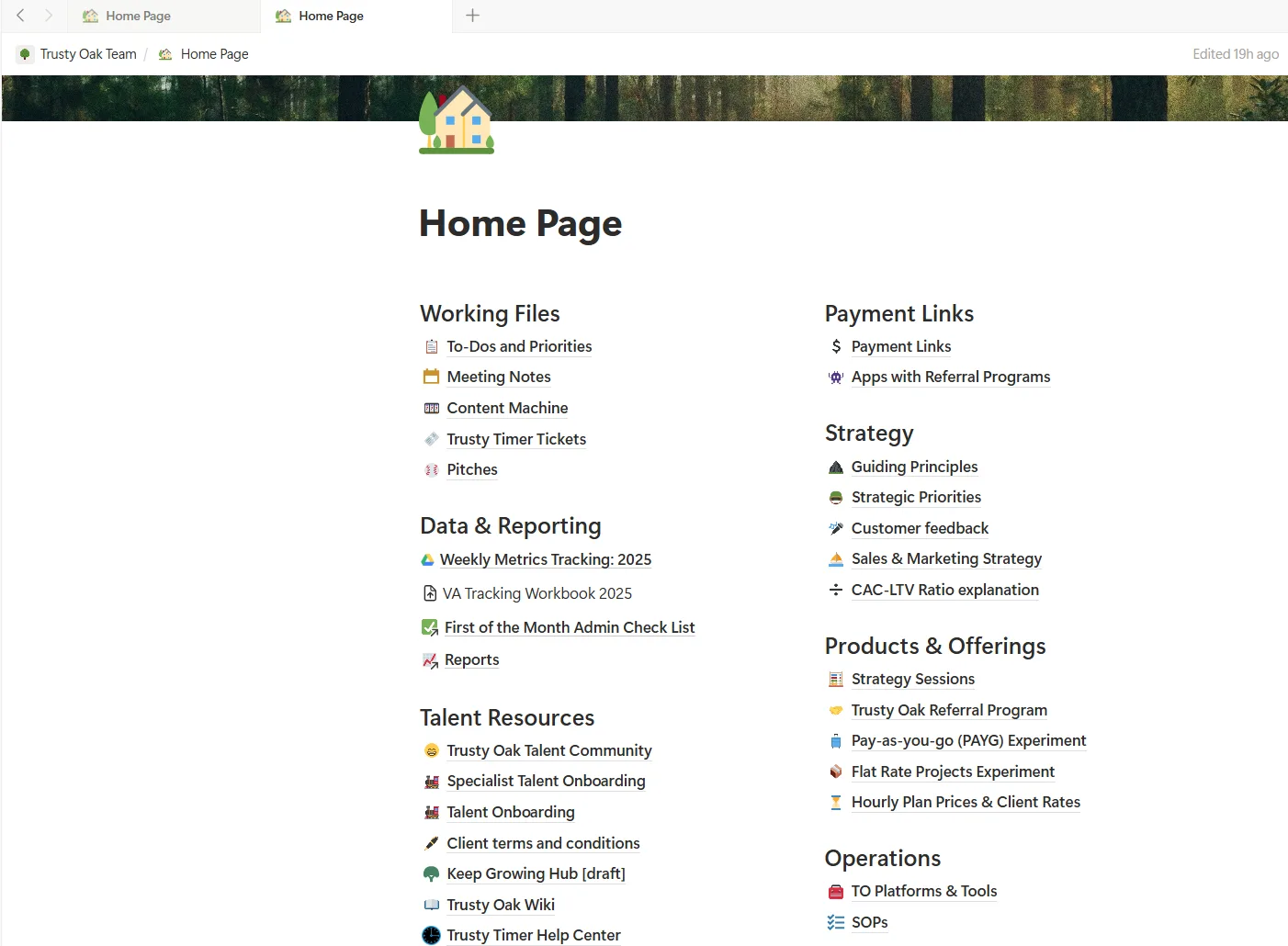
Our Notion Home Page - organized by function, not by person or project
The Foundation: How to Structure Your Shared Brain
Let me show you how we’ve organized our Notion workspace. Not so you can copy it exactly, but so you can see the organizing principles at work.
We’ve structured our Home Page into clear functional areas:
Working Files - Day-to-day essentials that the team accesses regularly (meeting notes, content planning, project management during our shape-up cycles)
Data & Reporting - Where we track metrics, client success, and key business indicators
Talent Resources - Everything related to our VA team (onboarding processes, talent profiles, resources, help centers)
Strategy - The big picture stuff (guiding principles, strategic priorities, customer feedback, sales and marketing strategy)
Products & Offerings - What we sell and how we price it
Operations - How we run (the platforms and tools we use, our SOPs)
Notice what this structure does: Anyone on our team can find what they need without asking. New team members can onboard themselves. Nothing critical lives in just one person’s head or buried in someone’s inbox.
Imagine if every time someone on your team (or you, six months from now) needed to remember how to process a refund or where that client proposal template lives, the answer was just… there. No Slack thread archaeology. No “I think Sarah knows?” No reinventing the wheel.
I asked Lauren Lea: When you think about organizing a Notion workspace, what principles guide your decisions? How do you decide what gets its own section vs. what gets nested? What makes a structure intuitive vs. confusing?
When deciding structure I first think of the company as a brain. I break down the sectors of the organization into areas of support (external and internal). Then I ask: what actions are performed most often, and what resources or data do people in those sectors reach for regularly? So in mimicking how a brain actually works, the things we use most often should be the easiest to access, like muscle memory. Frequently accessed resources get prominent placement, while supporting materials nest underneath. First and foremost we need our organization of data to be intuitive to our team. These steps help me translate our team’s organic way of working into a visual structure that feels natural to navigate.
Making Notion Work WITH Your Other Tools
One of the biggest mistakes people make with Notion is trying to force everything into it, even when another tool does the job better.
Here’s how we think about it:
Notion is best for:
-
Documentation and knowledge that needs to be searchable and accessible
-
Processes and SOPs that need to be followed consistently
-
Strategy and planning that needs context and history
-
Content calendars and editorial planning
-
Linking and organizing resources that live elsewhere
Other tools are better for:
-
CRM and client relationship tracking (we use Attio)
-
Time tracking and billing (we use Trusty Timer)
-
Complex data analysis (we use Google Sheets)
-
File storage at scale (we use Google Drive)
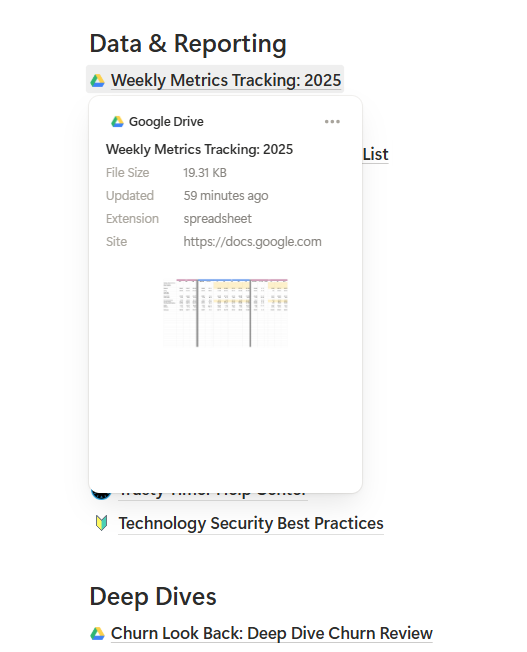
Screenshot of how a Google Sheet is embedded/linked in Notion
Lauren Lea explains the workflow:
A perfect example is monthly reporting. I have SOPs in Notion that walk me through each step and include quick links to all the tools I need—Stripe for payment data, Attio for customer info, and the specific Google Sheets where everything gets compiled. Instead of hunting through bookmarks or Slack threads to remember where things live, it’s all right there in one workflow.
We also use Notion for product management with Trusty Timer, our time tracking tool. We document and track troubleshooting tickets and UX/UI improvements in a tickets table where we can assign tasks and link directly to specific pages within Trusty Timer. Notion doesn’t replace our other tools—it connects them and makes them actually work together as a system instead of a collection of scattered resources.
Real-World Example: Our SOPs (Finally Out of People’s Heads)
Let me show you one system that demonstrates these principles in action: our Standard Operating Procedures.
Like most growing businesses, Trusty Oak had a lot of “tribal knowledge” - processes that lived in people’s heads, or in old email threads, or in that one Google Doc someone created two years ago that nobody could find anymore.
Lauren Lea has been working on getting our SOPs documented and organized in Notion. Not as a one-time project collecting digital dust, but as a living resource that the team actually uses.
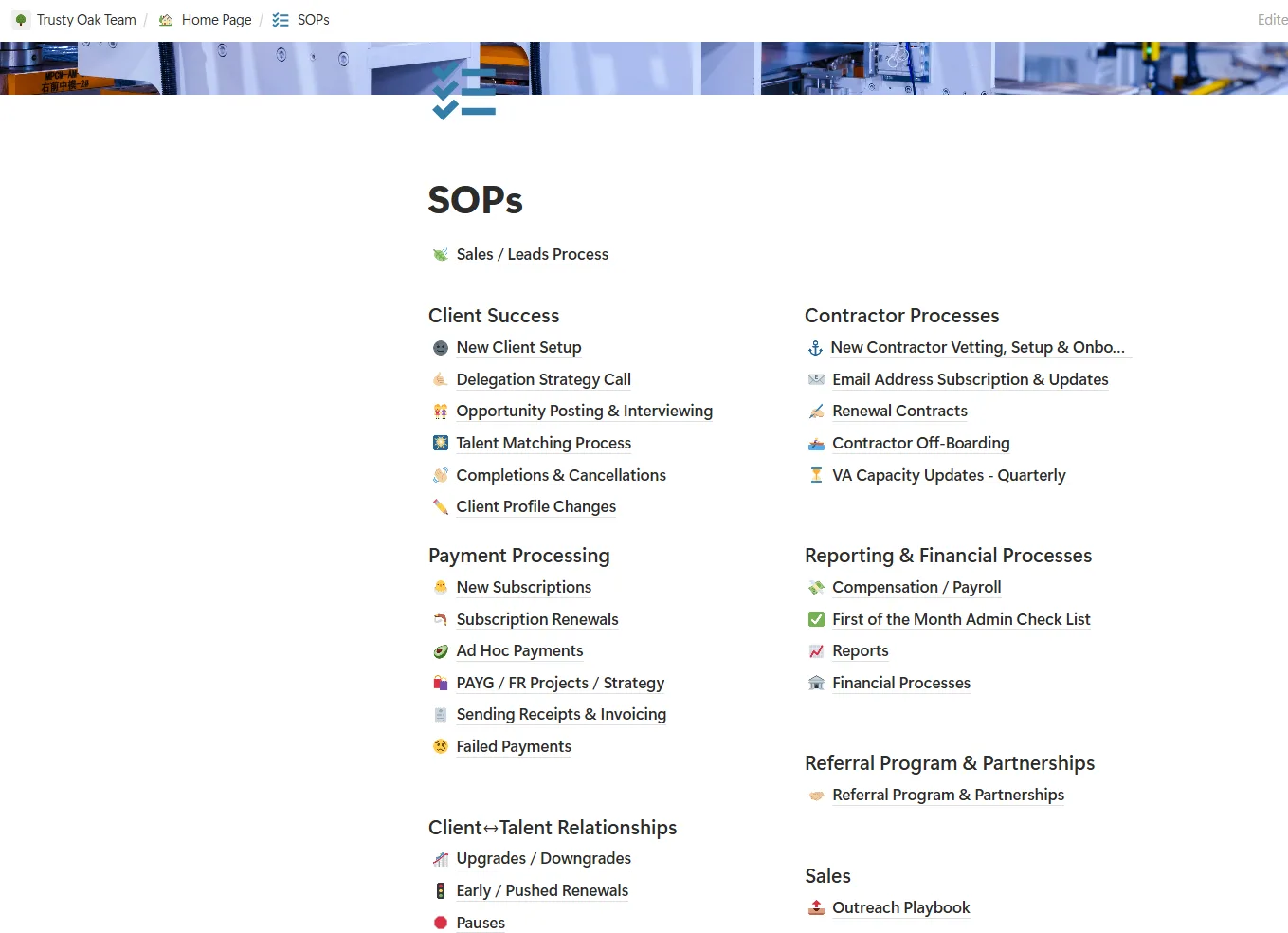
Screenshot of SOPs section - showing the organizational structure
Here’s why this works as a Notion system:
Accessibility - When someone needs to know “how do we do X?”, they go to one place. No hunting through Drive folders or asking around.
Consistency - Everyone follows the same process because it’s documented. This is especially critical for client-facing work.
Easy to update - When a process changes (and they always do), we update it in one place. Everyone sees the current version.
Onboarding made simple - New team members can learn how we do things without requiring someone to walk them through every single task.
I asked Lauren Lea: What was the biggest challenge in getting SOPs documented? How did you decide what to document first? How do you think about organizing them so people can actually find what they need? What difference has it made now that they’re in Notion rather than scattered or undocumented?
The biggest challenge? Realizing how much lives only in people’s heads. You’d be surprised how few processes are actually documented in most organizations—and how critical that becomes when someone’s out of office or you’re tackling a monthly task or one you only do once a year. Without documentation, forward progress grinds to a halt the moment a key person is unavailable.
I started with the processes that cause the most pain when someone’s absent—the ones where we’d be stuck without instructions. If your team is performing any repetitive task (even if your “team” is just you), documented SOPs make work more efficient and consistent. They let people actually take time off without everything falling apart, and they give leaders permission to delegate with confidence.
For organizing, I used the same principle as our main homepage—let the natural flow of your business guide the structure. I broke ours down by how work actually moves through the company: Sales, Client Success, Payments, Contractor Relationships, Reporting, etc.
The difference it made? Before, each team member stored their SOPs separately in their own way. Now we all have access to the same processes, formatted consistently, so anyone can jump in and follow them smoothly—even if they’ve never done that task before. That’s when SOPs go from “nice to have” to actual operational infrastructure.
The key insight: You’re not creating a static procedures manual that gets outdated immediately. You’re building a living knowledge base that evolves with your business and stays accessible to everyone who needs it.
The Delegation Advantage
Here’s where this all comes together for business owners who want to delegate effectively.
When everything you need to run your business lives in your head, scattered across platforms, or trapped in your personal email, delegation becomes nearly impossible. You spend more time explaining and re-explaining than you would just doing it yourself.
But when you have a system like this - a shared brain where knowledge lives, processes are documented, and resources are organized - delegation becomes dramatically easier.
I asked Lauren Lea: From your perspective as someone who manages systems and supports the team, what difference does having Notion make for collaboration and delegation? What would be harder or impossible without this kind of central knowledge hub?
Before Notion, I was constantly digging through Google Drive folders trying to find the right document—and hoping it was the most updated version. It was annoying and ate up way too much time.
Now, when I’m assigned a task, everything I need is right there—documents, resources, tools, all linked in one place. I’m not spending time searching, I’m just executing. That’s huge for delegation because leaders can hand off work confidently knowing the person has everything they need to get started immediately.
When collaborating with teammates, even when we’re working virtually and asynchronously, it feels like we’re sitting at the same desk. Our shared resources, linked tools, comments, notes, and next tasks all live in one central workspace instead of being scattered across individual laptops or lost in email threads.
When we bring on a new VA at Trusty Oak, they don’t need:
-
Seventeen different logins to seventeen different platforms
-
To interrupt the team constantly asking “where’s X?” or “how do we do Y?”
-
Someone to sit with them and explain every single process
-
You, to be available 24/7 to answer questions
Because our Talent Onboarding resources are in Notion. The processes are documented. The “how we do things” is accessible.
This means:
-
Faster onboarding - productive from day one, not week three
-
Consistent execution - everyone follows the same process
-
Real flexibility - if someone is out, another team member can step in
-
Less fragility - knowledge doesn’t walk out the door when someone leaves
Lauren Lea puts it this way:
When a team or leader builds a true hub of knowledge and strategy, they’re enabling their team to operate with confidence and certainty—not constantly asking questions or waiting for repetitive instructions. On our Trusty Oak Home Page, we include our Guiding Principles and Strategic Priorities so the team always has that compass pointing them in the right direction. When we’re problem-solving or making decisions, having that strategy and voice to reference keeps everyone aligned and moving toward our goals.
A real example: when our Client Success Manager, Corie, and I were out of the office for a day, our Business Development Manager, Bex, was able to step in and process a client’s request to renew early. Bex received the request, confirmed the protocol in our SOPs, then executed the steps across our tools to process the payment and renew the project for another month. Our client’s VA stayed on track instead of being delayed until the full team was back. That’s the difference between having instructions and having a system—one keeps you stuck waiting, the other keeps business moving, no matter who’s available.
Getting Started: Principles Over Perfection
If you’re feeling inspired but overwhelmed, here’s what I want you to remember: Start small. Start simple. Start with one thing.
Pick one pain point:
-
Do you explain the same process repeatedly? → Document it in Notion
-
Is client information scattered everywhere? → Create a simple client resource page
-
Are you constantly hunting for files? → Build a resource library with links to where things actually live
-
Is your content planning chaotic? → Set up a basic content calendar
I asked Lauren Lea: What’s your advice for someone staring at a blank Notion page, feeling overwhelmed? Where should they start? What should they NOT try to do at first? What’s your “minimum viable Notion setup” philosophy?
Start by building out the skeleton of your business on your home page: What are the bare bones that make your company stand up? Those become your main sections. And don’t forget the heart—your mission or guiding principles. They anchor everything else.
From there, you develop the muscle: What are the resources or recurring actions within each section? What does your team need to access like muscle memory? But here’s the key—you don’t have to fill in all the details yet. You’re just building the structure, the framework. Think of it as creating the map before you populate every location on it.
What NOT to do? Don’t try to document everything perfectly before launching. Don’t get stuck building elaborate databases when a simple page would work. Don’t aim for a finished product—aim for a useful starting point.
My minimum viable setup? A home page with your main business sections, your guiding principles at the top, and maybe 2-3 of your most critical SOPs documented. That’s it. You can build from there as you go.
Templates are your friend here—they give you a starting point without the blank-page overwhelm and help you get organized faster than starting from scratch. They’re not meant to be perfect solutions for everyone, but they’ll get you further than where you are today. You can always customize as you learn what your team actually needs.
VAs can be incredibly helpful when getting started. They can set up that initial framework, build out templates tailored to your workflow, and handle the setup legwork while you focus on refining the strategy.
You’re not trying to build our exact system. You’re building YOUR shared brain - structured in a way that makes sense for how you work, what you do, and who you work with.
Remember: Notion lets you organize it YOUR way. That’s the power and the curse. Start with something small and functional, then build from there as you understand what you need.
Two Paths Forward
So how do you actually get started? You have two options, and both are perfectly valid depending on where you are right now.
Path 1: DIY
Start with one system. Get comfortable. Learn what works for your brain and your business. Then add the next piece when you’re ready.
The beauty of Notion is that it grows with you. You don’t have to figure everything out on day one.
Path 2: Let Us Help
At Trusty Oak, building systems is what we do. Not just executing tasks, but creating infrastructure that makes your business run smoothly.
If you know you need this but don’t have the bandwidth to figure it out yourself, our VAs can:
-
Help you identify what needs to be systematized first
-
Build your Notion workspace structure based on how you actually work
-
Document your processes so they’re out of your head and accessible
-
Create templates for repetitive tasks
-
Train you and your team on how to use it effectively
You get a system that works without the learning curve. You get someone like Lauren Lea - organized, analytical, thoughtful about structure - making sure your knowledge doesn’t stay trapped in your head.
Ready to build systems that actually work? [Book a free consultation] to talk about your challenges and how Trusty Oak can help create the infrastructure that lets you delegate with confidence.
The Real Goal: From Chaos to Clarity
Zack’s post was about eliminating busywork to focus on what actually matters. This is how we do it - by building systems that let us find what we need, delegate with confidence, and scale without breaking.
For you, it might mean finally having the breathing room to work ON your business instead of constantly drowning IN it.
Your business doesn’t have to live in your head. Your team doesn’t have to interrupt you every five minutes. Your knowledge doesn’t have to disappear when someone leaves.
Notion can be your connective tissue - the map that helps everyone navigate with confidence and clarity. And you don’t have to build it alone. Let’s talk about what’s currently eating up your time and energy, and how we can help you create systems that actually support the business you’re building. Because you didn’t start your business to spend all day answering “where’s that file?” questions.
You started it to make an impact.
Let’s get you back to that.
Want to see the big picture? Read Zack’s post about how we eliminated 50% of our manual work through our digital infrastructure overhaul.
Questions about Notion, systems, or delegation? Shoot us a message.
Download our Home Page template for Notion here.